Add Categories to Events
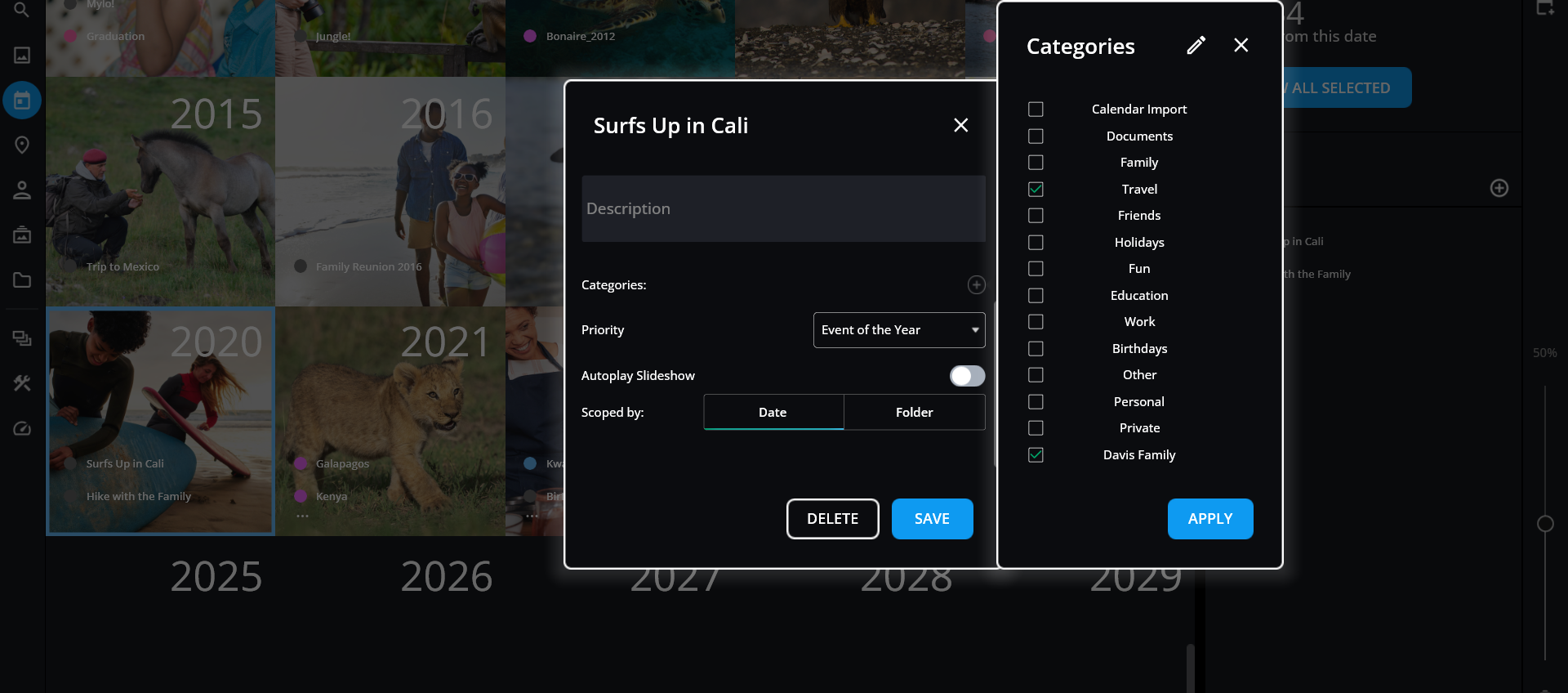
-
Click the Calendar icon in the left sidebar.
-
Click the New Event icon in the right sidebar or select an existing Event and choose Edit Event.
-
Scroll down and click the plus icon in the Categories section.
-
Check the desired Categories or click the pencil icon to create a custom category.
-
Click Apply when finished.
-
Click Save to finalize your changes.
Learn More: https://manual.mylio.com/topic/add-categories-to-events
