Add Media using Drag and Drop
Learn how to add media to your Mylio Library using Drag and Drop.
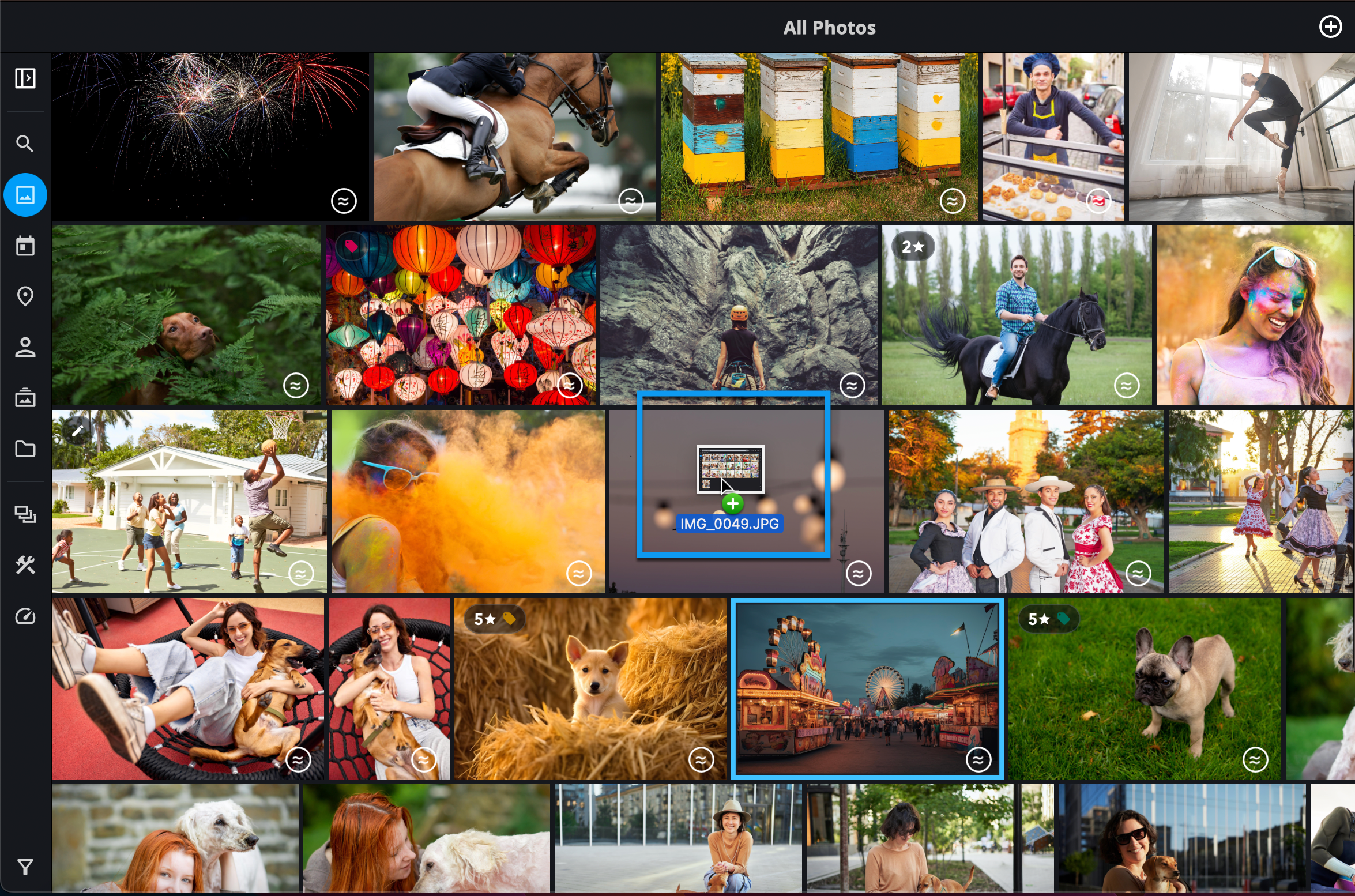
-
Select the file(s) in your Windows Explorer or macOS Finder.
-
Drag and drop them onto the Mylio Photos application window.
-
In the Copy Files dialog:
-
Select the destination location.
-
Assign relevant categories (if desired) for the selected file(s).
-
Exclude suspected duplicate files is toggled ON by default.
-
Delete files after adding them is toggled OFF by default.
-
Expand Show Advanced Settings for more options.
-
-
Click Copy Now to copy the folder into your Mylio Photos Library.
Learn more: https://manual.mylio.com/topic/add-media-using-drag-and-drop
