Auto-Organize Folders
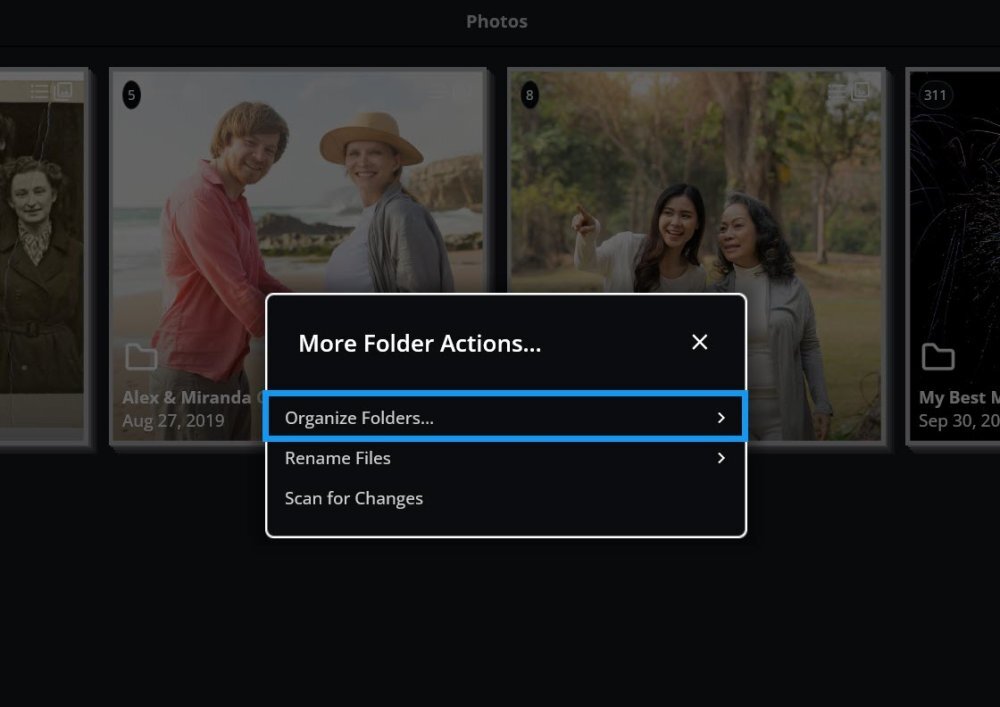
-
Click the Spaces icon in the left sidebar and select Everything.
-
Click the Folders icon in the left sidebar.
-
Select the folder(s) to organize.
-
Right-click or tap the kebab icon in the right sidebar to access the Actions menu.
-
Choose More Folder Actions > Organize Folders.
-
Choose how to organize folders:
-
Year/Month
-
Year
-
Day
-
Custom
-
Learn More: https://manual.mylio.com/topic/auto-organize-folders
