Creating an Automatic Slideshow
Creating an Automatic Slideshow
Automatic Slideshows let you quickly display a Folder or Album of photos in a slideshow format within the Mylio Photos application.
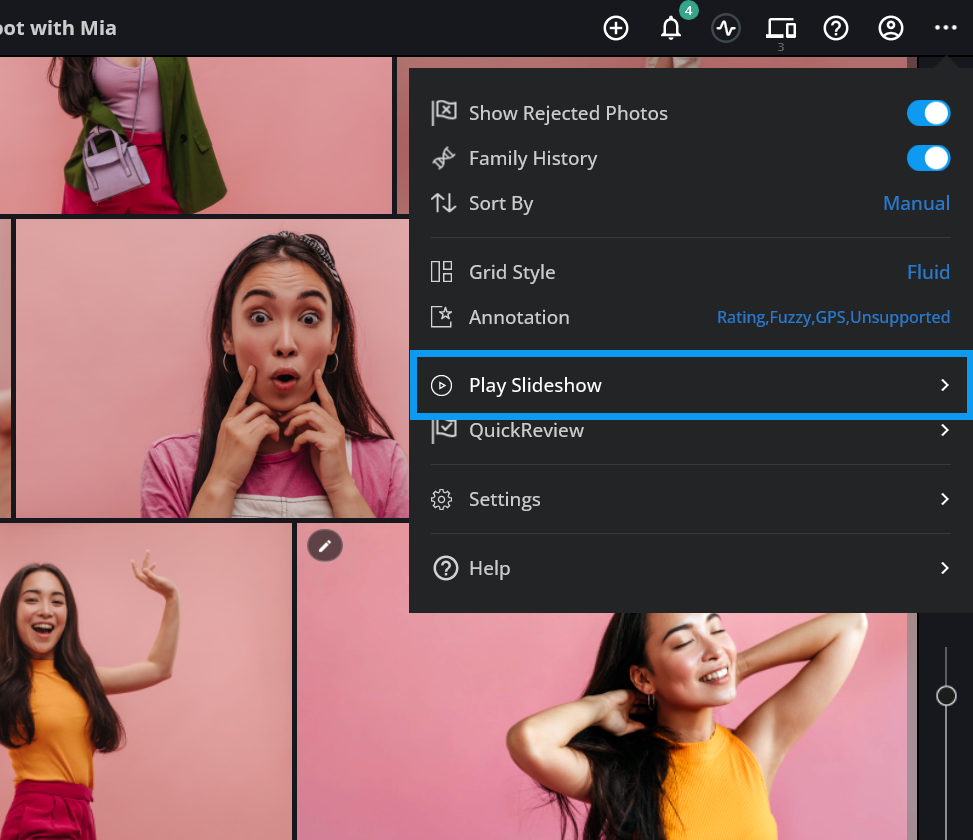
-
Select a Folder or Album for your slideshow, click the ellipsis icon
 to access the More menu, and choose Play Slideshow.
to access the More menu, and choose Play Slideshow. -
Select the options you’d like to use in the Slideshow dialog, and then click Play to view your slideshow.
Learn More: https://manual.mylio.com/topic/create-a-slideshow
