Importing from Apple Photos on a Computer
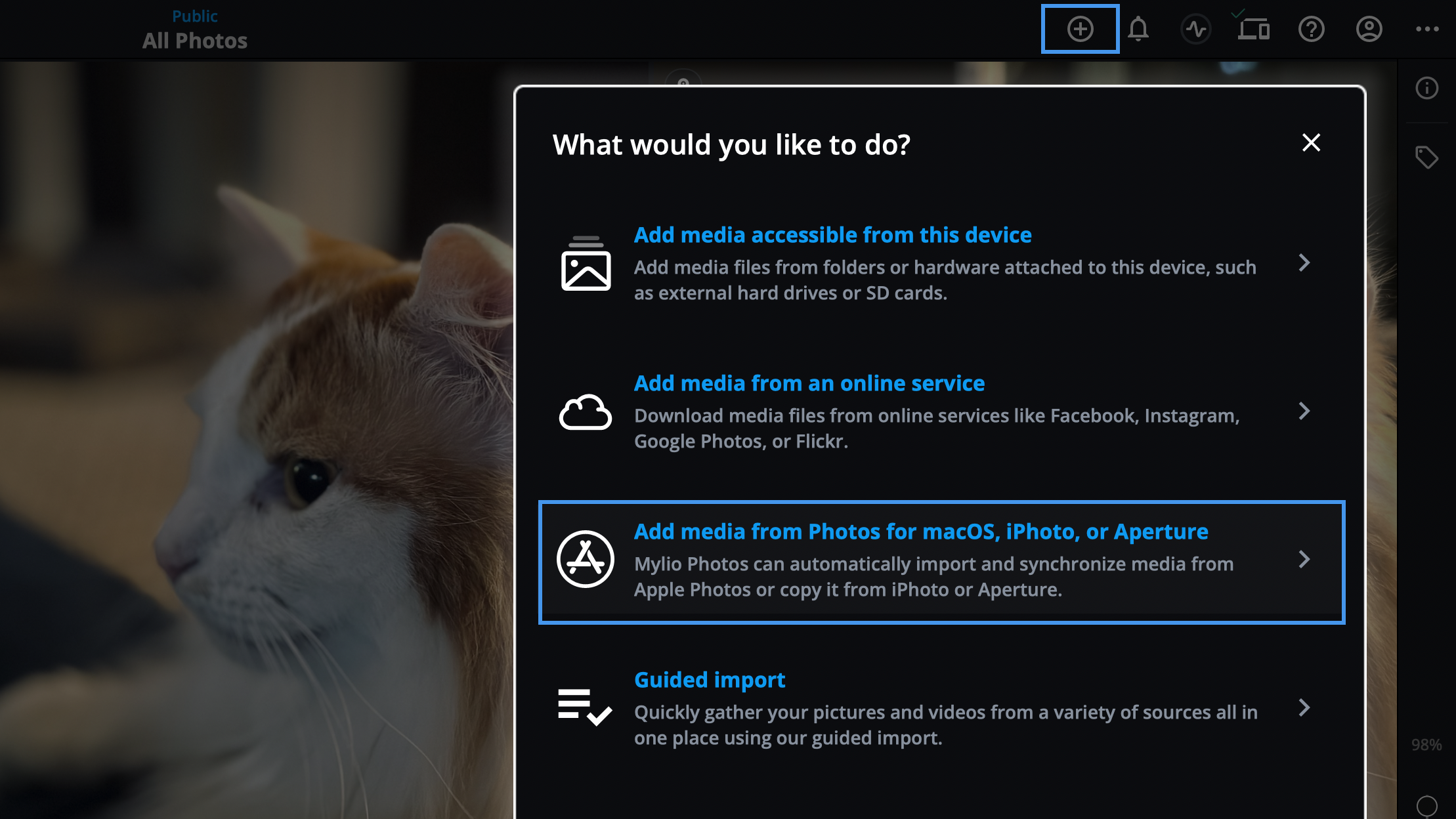
-
Click the plus icon in the top app bar to open the Add Media dialog.
-
Choose Add media from Photos for macOS, iPhoto, or Aperture.
-
Select the desired Apple Photos Library and click Copy Now to import. New images and videos will be automatically imported into your Mylio Photos Library.
Learn more: https://manual.mylio.com/topic/add-media-apple-photos
