Manage Device Settings
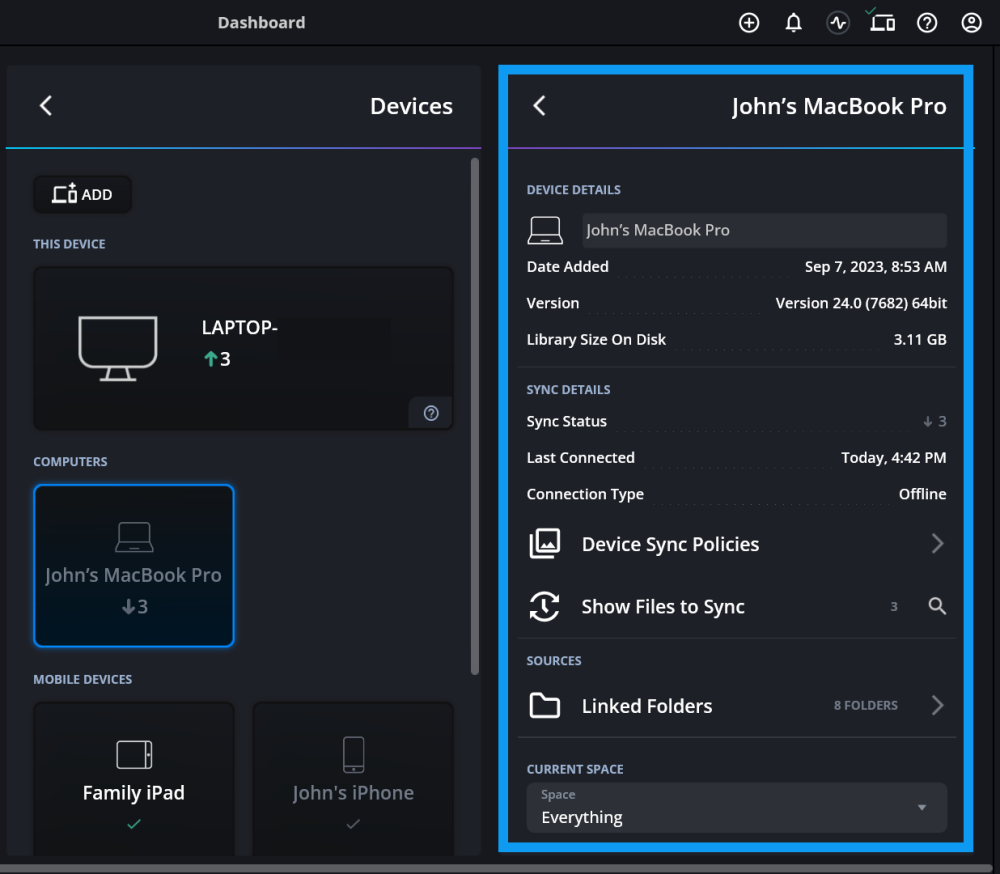
-
Click the Dashboard icon in the left sidebar.
-
Select Devices.
-
Click or tap on a Device Card to access the Device Settings.
-
Customize the settings to match each device and your workflow.
Learn More: https://manual.mylio.com/topic/manage-device-settings
