Add Categories in the Info Panel
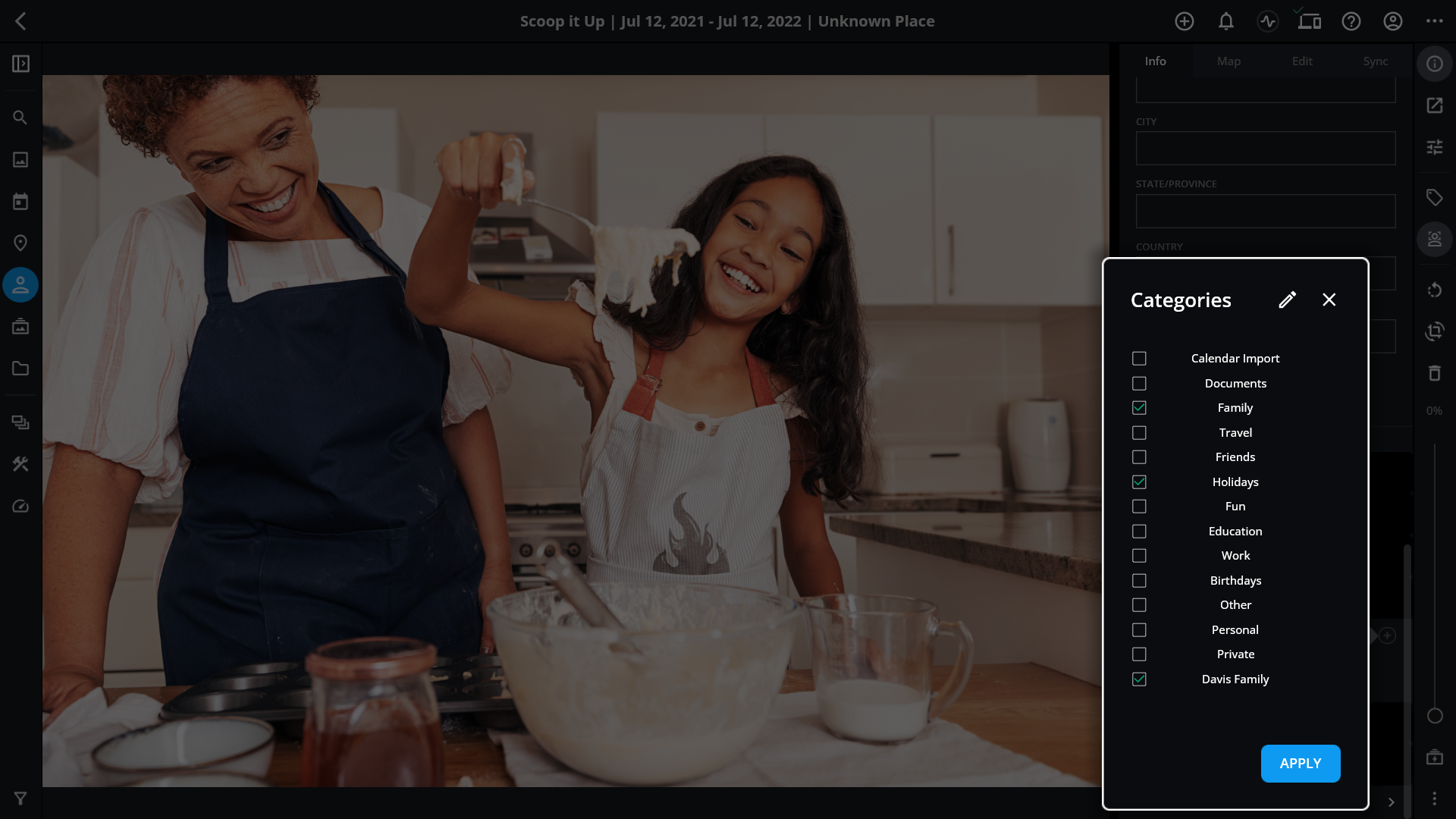
-
Select a photo, Folder, Album, or Person.
-
Click the info icon at the top of the right sidebar.
-
Scroll down to the Categories section and click the plus icon.
-
Check the box next to the Categories you wish to add or click the pencil icon to create a custom category.
-
Click Apply when finished.
Learn More: https://manual.mylio.com/topic/add-categories-in-the-info-panel
