Restrict Ability to Add, Modify, Delete, Edit, or Share in a Specific Space
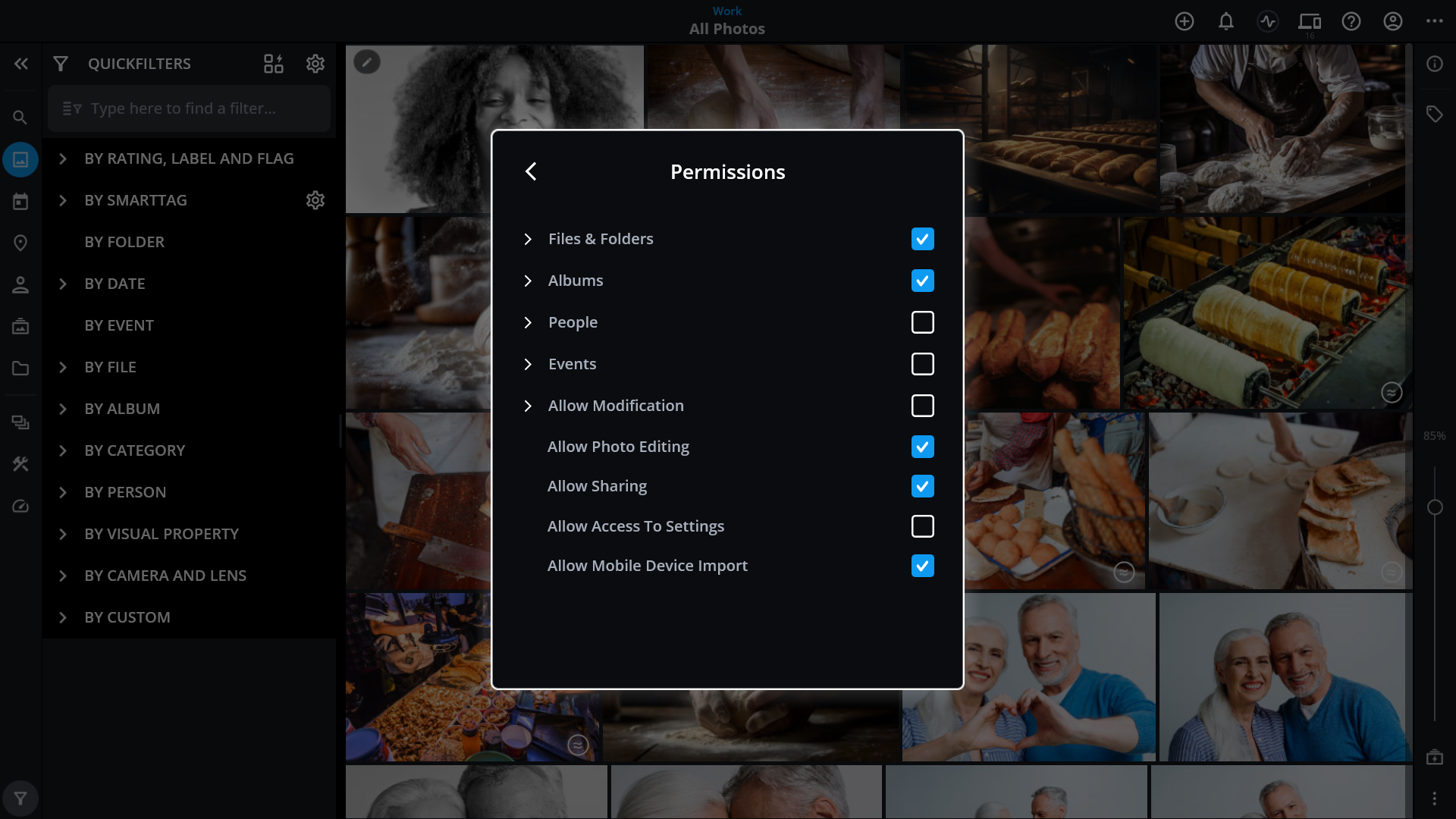
-
Click Spaces in the left sidebar, select Manage Spaces.
-
Enter your Master Passcode.
-
Choose the Space, click Edit.
-
Under Permissions, configure actions for the selected Space, including granular control and Allow/Disable Modification options.
Learn More: https://manual.mylio.com/topic/manage-devices-with-remote-control
