Using Workflows in Mylio Photos
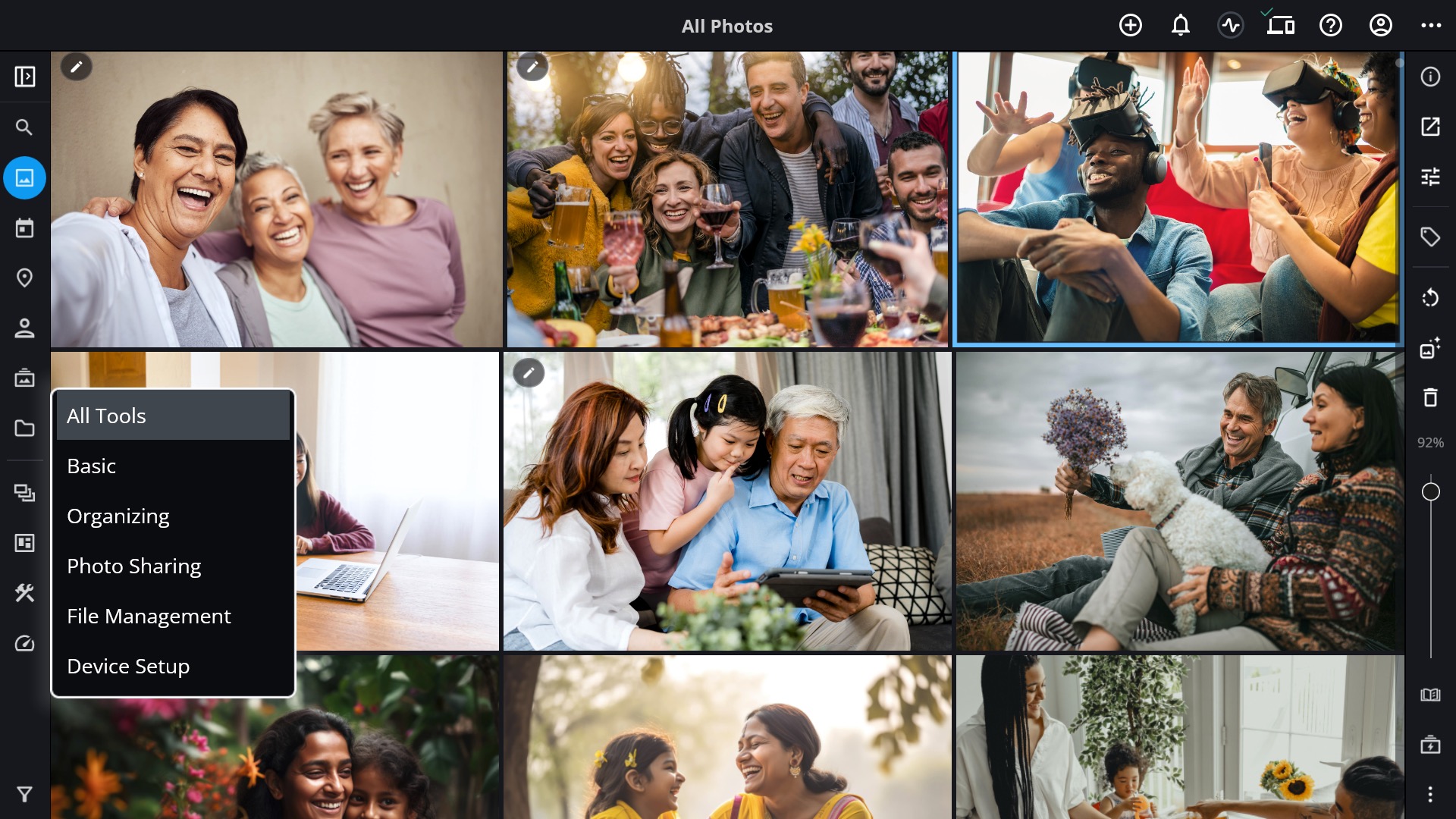
Click on the Workflows icon ![]() in the left sidebar, then select the Workflow you’d like to use. Choose from:
in the left sidebar, then select the Workflow you’d like to use. Choose from:
-
All Tools – This is the default workflow in Mylio Photos, with all tools available and accessible.
-
Basic – The Basic Workflow is a minimalistic experience, perfect for browsing.
-
Organizing – The Organizing Workflow helps you focus on organizational tasks like face tagging, creating Albums, and adding metadata.
-
Photo Sharing – The Photo Sharing Workflow provides a simple and streamlined view for sharing media with friends and family,
-
File Management – The File Management Workflow puts the necessary file and folder management tools at your fingertips.
-
Device Setup – The Device Setup Workflow places the Dashboard front and center to aid in adding and managing your connected devices.
Learn More: https://manual.mylio.com/topic/working-with-categories
